Frequently Asked Questions (FAQ)
- For the iPhone IMEI Unlock Check, iPhone IMEI Blacklist Check & iCloud IMEI Check services:
- The results are instant. You should already have received through email the full IMEI reports and also get redirected to your online personal IMEI Report Dashboard.
- If for any reason you didn’t receive anything, please use our Contact Us form and one of our agents will assist you as soon as possible.
- For the extra “iPhone Unlocking Assistance” service:
- A list of the most suitable IMEI Unlock suppliers will be sent to you that will help you to unlock your iPhone.
- An automatic unlock/unblacklist request will be sent to your iPhone’s lock/blacklist carrier within 1 hour.
- Carriers usually take up to 5 business days to send a response to our request.
- If we receive a positive response, an automated message will be sent to you.
- If you receive no message from us, it means that the carrier rejected our request (no further action will be done from our end - No rejection message will be sent to you).
- For the “iPhone Unlock Alert” service:
- There is no need for further actions from your end.
- Your IMEI and Email address are already added to a specific waiting list for the unlocking/unblacklisting service it needs.
- Once a service gets online and we test it, you will be instantly notified and we will reserve you a spot for that service.
- If you purchase any of our iPhone IMEI Unlock check services without our “extra assistance service”, then you already have the full report and you are ready to find an available service on your own, using our “iPhone Unlock Solution Center”
- Replying to all the questions on our “iPhone Unlock Solution Center” smart form, you will be suggested with any available unlocking and unblacklisting service.
- If you purchase any of our iPhone IMEI Unlock check services with our “extra assistance service”, then you will have to wait for a response from your lock carrier (we already initiated the unlock/unblacklist request).
- An agent will get back to you with the carrier’s response and offer you assistance.
If the loading icon in the "IMEI report" TAB is still there for over 2 minutes, it means that something went wrong.
The report most of the times gets generated within a few seconds.
Do not worry though!
Just send a message from HERE and include your Transaction ID and IMEI number.
One of our agents will get back to you as soon as possible (Within a few minutes during working hours).
These Error codes mean that you provided us with a wrong IMEI or Serial number.
Just send a message from HERE and include your Transaction ID and IMEI number (Dial *#06# to get the right one).
An agent will get back to you with a manual full IMEI Check.
These Error codes mean that something went wrong to our end.
99% of the times is due to a GSX & GSMA maintenance.
There are two ways to fix this:
- Wait for 1 - 2 hours and reload the page (or use the URL that we send you to your email address)
- Or send a message from HERE and include your Transaction ID and IMEI number
GSX and GSMA databases maintenance usually take 1 to 2 hours.
In order to fix your locked iPhone you must first know all the information an IMEI Unlock Check includes.
Since you already know the SIM-Lock, Blacklist, Carrier, Country & iCloud status of your iPhone (From the "IMEI Report" tab), you can click/tap on the "Unlocking Solutions" tab and answer our questions. You will be suggested with all available unlocking solutions.
Normally, the original owner of the iPhone needs to contact its carrier and request from them to remove it.
However, there are services that can “clean” a blacklisted iPhone, but they are not always online or 100% stable.
Our iPhone IMEI Unlock Check service, will scan over 2,500 suppliers, check the stability of unblacklist services and recommend you the one that has 100% guarantee.
You can get all our recommendations by answering all our questions to the "Unlocking Solutions" tab.
There are a few things you can do:
- Print and forward this report to the seller and demand to reverse your payment.
- If for some reason the seller does not want to return you the money, follow the recommendations of the platform you used to make that purchase.
- Use our "Unlocking Solutions" form to find out all available services that can fix the lock or blacklist status of your iPhone.
The main goal of the iPhone IMEI Unlock Check service is to reveal you the Lock status of your iPhone and show you if there is a service available (and guaranteed) that can fix.
So, the IMEI Unlock Check, cannot Unlock your iPhone on its own, but it will show you all available paths towards unlocking it.
The first thing (which is already done) is to get an iPhone IMEI Unlock Check, in order to find out if this device is locked (SIM, Blacklist, iCloud, Contract, or Financial lock).
Then, go to the "Unlocking Solutions" tab and answer all our questions about your iPhone.
Once you answer all of them, our smart form will suggest to you all available unlocking solutions.
We have access to GSX and GSMA databases. Those databases store the current status of all IMEI numbers.
They are always updated real-time and they are being used by Apple and all mobile networks.
Unlocking your iPhone has multiple benefits:
- It increases the resale value of your iPhone (by up to 100%)
- It allows the iPhone to work worldwide
- It eliminates roaming charges by allowing you to switch to a local carrier in the local region.
- Once you’ve upgraded your device others can reuse your iPhone!
iPhone factory unlock is official unlocking solution for Apple products like iPhone and iPad.
Unlike traditional gevey sim / turbo sim / jailbreak unlock , official iPhone unlock service is processed over Apple data server. This process helps customer to unlock genuine way without risking warranty or any software defects. Also, it is the only method which is approved by Apple and all Mobile Networks.
You tell us your IMEI, what network your iPhone is locked to, its Blacklist Status, its iCloud/Find My iPhone status and what model iPhone you have. After purchasing the appropriate IMEI Unlock service, it will mark your IMEI as unlocked within Apple’s IMEI database – once this is done we send you an email confirming this. The unlock is pushed automatically over the air from Apple servers to your device over either WiFi or your current cellular provider. Your unlock is guaranteed and is also permanent, meaning you can safely update your handset and sync with iTunes without ever worrying about it re-locking. However, a full iPhone IMEI Check Report by us is required before finding a suitable IMEI Unlock service for your iPhone model.
We can unlock any iPhone model with any basebands, bootloaders or iOS firmwares. However, by doing an iPhone IMEI Check through us, we will know if your iPhone is supported by an IMEI Unlock service.
You will have to get the IMEI number of your iPhone. Ask the seller to provide it to you so you can check it (You will have to order an iPhone Unlock Check service, which we support). You need to tell him to provide you the IMEI number through the Phone app, through iPhone’s settings and from the back of the iPhone (It is important all those IMEI numbers to be the same, because many people provide a fake IMEI number that they know it is CLEAN, and then sell a different iPhone to the buyers!).
After you get the IMEI number, you can make an IMEI Check order. Then we will send you a report, which we will explain you all the information and history about this iPhone,any hidden issues it may have and if it can be unlocked or not.
Carrier/SIM/Network-Lock lock are the same thing. It means that the iPhone can only operate with ONE mobile Network. iCloud Lock is the most dangerous one. Also, you will have to check if the iPhone is BLACKLISTED or NOT (Reported as Lost/Stolen, has unpaid bills, is In-contract or active on another account and if it is involved in Fraud activities). Our IMEI Check, can find all of these instantly!
The iPhone should not be active on another account or be In-contract or Under-Warranty. If any of the previous is true, then the original owner can report the iPhone as LOST/STOLEN after you buy it. Also, the Find My iPhone and the iCloud must be OFF (We can check that as well). If it is ON, not only you will need the original owner’s Apple ID and password, but he will be able to report it as LOST/STOLEN/ERASED to the icloud, which makes it very difficult to remove!
Our website has a direct connection to Apple's GSX Database, we can tell you all your iPhone's information instantly. You can order an iPhone IMEI Unlock Check service from HERE.
Once you receive your email to confirm that your handset is unlocked, for the iPhone simply connect it to iTunes which will complete the unlock.
From an iPhone IMEI Unlock service provider. We work with over 2500 unlocking suppliers worldwide to make sure that if there is an IMEI Unlock service that supports your device, we will have access to it (and so do you!).
NO. The process for factory unlock is online. You do need to send us IMEI while ordering. We process your IMEI for unlock and when your IMEI is successfully marked as Unlocked. We inform you and all you need to do is connect your iPhone to iTunes. And You’re ready to go!!
The Digital Millennium Copyright Act, introduced an exemption on November 27, 2006 specifically permitting unlocking of cellular devices. The exemption was scheduled to expire on October 27, 2009, but was extended on an interim basis, because the Register of Copyrights had not yet completed its triennial review of DMCA exemptions. In July 2010, the Librarian of Congress extended the DMCA exemption for another 3 years. However, we suggest checking your country's laws but most of them are allowing the unlocking.
When the purchase price of the mobile phone to the consumer is subsidized with revenue from subscriptions, operators must recoup this investment before a subscriber terminates service. In order to secure their investments, GSM network providers implements a software feature called SIM Lock on the handset to prevent usage outside their network. Such subsidies are worth more than several hundred US dollars and in that’s why carriers also charge an early termination fee; another form to recoup the subsidy investment.
Insert a SIM Card from a different carrier than the one your handset is using. When power up is complete the handset will display a message like those below if it SIM locked :
- Incorrect Sim Card
- Insert Correct Sim Card
- Phone Restricted
- Wrong Sim Card
It is a software capability built into GSM phones by mobile phone manufacturers. Network providers use this to restrict the use of these iPhone to all countries and network providers except themselves.
The IMEI (i.e. International Mobile Equipment Identity) number is used by a GSM network to identify devices attempting to connect to them and therefore can be used for stopping a stolen phone from accessing that network. It’s only used for identifying the device and has no permanent or semi-permanent relation to the subscriber. The IMEI number includes information on the origin, model, and serial number of the device.
IMEI = 14 digits + 1 Check Digit / The format of the IMEI is AA-BBBBBB-CCCCCC-D, (15 Digits) although it may not always be displayed this way.
On all iOS devices, the IMEI number can be retrieved by entering *#06#, or is located in the battery compartment. You can also find it through your iPhone’s Settings (Settings –> General –> About)
SIM (i.e. Subscriber Identity Module) card is one of the key features of GSM. It is a detachable smart card containing the user’s subscription information and phone book. This allows the user to retain his or her information after switching handsets.
It will SIM Unlock the iPhone from the original locked network, to be able to use it with ANY other GSM networks.
Unlocking will NOT add frequency bands for usage on CDMA / IDEN networks, give customer free services (e.g. Internet, Talk, Text, Roaming, Ringtones), remove Lost / Stolen Ban, remove user passwords from SIM card or handset and void your Warranty (There is a special service for Unblacklisting iPhones).
Yes, for example if you unlock an AT&T iPhone, it will still work flawlessly on AT&T.
An iPhone becomes blacklisted, when the owner of that iPhone reports it to his/her Mobile Network as LOST or STOLEN. Also, Mobile Networks may blacklist an iPhone if they find out fraud activities from that device.
It is possible to unlock a very large number of networks even if they are blacklisted. However, a full iPhone IMEI Unblacklist Eligibility check service is required for further investigation.
The only restriction, is that you cannot use this iPhone inside the country that was blacklisted in the first place. There is a chance that your iPhone will get relocked (Since the Mobile networks of a country share the same Blacklist!).
The first thing you should do is to find the original owner of that iPhone and ask him to remove this device from his/her iCloud account. This will remove the iCloud Screen from your iPhone!
If the iCloud Status of your iPhone is CLEAN, it means that your iPhone is iCloud Lock (Activated with an iCloud account). By ordering our iCloud Contact Information service, you can get all available contact information of the original owner and ask him/her to remove the iCloud Lock. Once the original owner removes the iCloud Lock, you can activate it with your own iCloud account.
This means that this iPhone is LOST or STOLEN. Currently there is not a method that can remove the iCloud Lock from a LOST/STOLEN/ERASED iPhone, only the original owner can do that. So, I suggest to find the original owner and inform him.
Yes, as soon as the iPhone has been unlocked with one of our suppliers, it will stay this way forever. Our suppliers provide this warranty unless it is stated otherwise.
No, iOS updates will not relock the phone. You will be able to enjoy ANY future iOS version with your iPhone!
Of course! This is an Official and Permanent IMEI Unlock! You will be able to use normally iTunes and any app you want!
No. There is no time limit to our unlocks. Your iPhone, from the moment that we unlock it, will stay unlocked forever!
This is a very special service, which supports any iPhone model, locked to ANY network with ANY blacklist status. In simple words, it can unlock ANY iPhone. However, it is not always online. Our suppliers will state clearly if the service is online!
There is a catch, but not hidden.
The WorldWide iPhone Unlocking Service is similar to the Official IMEI Method, but there are a few restrictions to this method, so please read them carefully:
- You will not be able to update your iOS version after the Unlock
- You will not be able to use iTunes after the Unlock (Restore, Sync or other action)
- You will have to Activate/Unlock your iPhone within 24hours of the Notification of the Unlock that we will send you
- The Activation should be made through WiFi, NOT through iTunes, because it will get relocked.
Before making the order, you will have to do the following:
- Update your iPhone to the latest iOS version
- Disable the “Find My iPhone” feature
A 60 day relock guarantee is provided, which means that if your iPhone gets relocked within 60 days from the completion of the unlock, it will be resubmited for an unlock for FREE! However, always check the notes from our unlocking suppliers before ordering.
To determine compatible networks you will need to verify the compatibility of the frequency band from your handset and desired network.
GSM networks operate in a number of different carrier frequency ranges with most 2G GSM networks operating in the 900 MHz or 1800 MHz bands and 3G networks 850 MHz and 1900 MHz bands. In rare cases the 400 and 450 MHz frequency bands are assigned in some countries because they were previously used for first-generation systems. Most 3G networks in Europe operate in the 2100 MHz frequency band.
- Africa, Asia, & Middle East 900 MHz {Most widely used} & 1800 MHz
- Europe 900 MHz {Most widely used}, 1800 MHz, & 2100 MHz {3G}
- North America: USA 850 MHz & 1900 MHz – Canada 850 MHz {Backup / Rural Areas}, 1900 MHz {Urban Areas}
- South America: Brazil 850 MHz, 900 MHz, 1800/1900 MHz – Costa Rica 1800 MHz – Ecuador & Panama 850 MHz (Exclusively) – Guatemala, El Salvador, & Venezuela 850 MHz and 900/1900 MHz – Peru 1900 MHz
The cost of unlocking a handset varies upon the Official IMEI Unlock available “spots” a Mobile Network can provide (This is updated weekly). Some networks will release the unlock based upon age of the iPhone or requirements of the subscriber. Typically in the these cases the price per unlocking is relatively low compared to other options. In the other instances the network will not release the unlock code because of strict eligibility requirements or exclusive sales arrangement with the manufacturer or plenty of other reasons, then the unlock code must be obtained through the manufacturer of the phone. Obtaining codes via the manufacturer will in most cases be more expensive than through the network. Additionally all networks don’t have the same eligibility requirements and some never releases unlock codes under any circumstances. When this is the case, all models no matter the age of the handset should be requested through the manufacturer.
Nope! ANY sim card will unlock your iPhone once your unlock is processed. In the occassion that your iPhone is blacklisted, you will have to use a SIM-Card from a network outside from the country that your iPhone is blacklisted. For instance, if your iPhone is locked and blacklisted by AT&T USA, you will need a NON-USA SIM-Card to finalize the unlock procedure.
No. Once we have emailed you, you can unlock your handset in ANY country, regardless of where it was purchased. You will just need your iPhone, a USB cable, a computer and the latest verison of iTunes.
No. Our suppliers are always up to date and they refresh the availability of their services every 2 hours.
iPhoneUnlock.Zone is a verified & authorized store from PayPal. With thousands of transaction every week, We have listed under PayPal’s verified seller with genuine unlocking service. We accept Payment using ONLY PayPal. You can also pay with a Debit/Credit card through Paypal even though you don’t have an account! Our site is auto-connected with PayPal and all payment will be updated in real time in your account.
Our suppliers have an automatic e-mail delivery system once your iPhone gets unlocked. However certain e-mail providers will label these messages as junk. Please check your junk e-mail box to see our e-mail is there. Also, make sure to wait the estimated unlocking time of your unlock order, since it can vary from 1 to 20 business days! If you still haven’t received anything get in touch with the unlocking supplier.
The unlock confirmation e-mails from our suppliers are 99.5% accurate. First check to see if you have followed our instructions correctly. If it’s still not working verify that you have given us the correct IMEI, make, model of your device and network.
If all the information you sent us is accurate, you must provide with video proof displaying the iPhone’s IMEI number and the whole unlocking procedure (Which is send with our Unlock Confirmation e-mail). Please contact our supplier first before making the refund video to make sure that you understood the procedure completely!
If you provided us accurately all the information of your iPhone and you ordered the correct service, there is nothing to worry about. Your money are safe and our supplier will immediately refund you in case of an iPhone Unlock Failure. The refund is basically a reversal of your payment (through PayPal).
We guarantee that our suppliers' iPhone Unlocks to be 100% working and they will be happy to give you a refund if the unlock fails. A full refund will be offered only if you:
- Provide visual proof that the Unlocking Tutorial you were given failed to unlock your device. Due to the nature of the unlocking business wour suppliers require a video of your device showing the code error.
Note: You cannot cancel your order if it has been submitted and has begun processing.
Fraud payments will have serious troubles!
All payments are verified with anti-fraud database and our suppliers can submit all fake dispute information on Anti-Fraud database. If you are using any fraudulent payment method like stolen/misused Credit Cards, Unauthorized PayPal accounts or even if you try to pay using stolen / hacked PayPal accounts. We can BLOCK & RE-LOCK your iPhone forever.
A cancelation of a order is very difficult, because your IMEI is automatically submitted and processed (for the IMEI Check services). So, the IMEI Check services cannot get refunded, unless you can prove that a malicious user was behind that transaction.
For the iPhone IMEI Unlock services, you need to immediately contact the supplier to request for a cancellation. However, if they already submitted the IMEI number for an unlock, it is not possible to cancel it.
If you have more questions, you can contact us.