The SIM Card not working issue might be triggered by the following reasons:
- SIM Card might be misplaced
- Wrongly entered the PIN code multiple times
- Issues with Carrier Settings
- SIM Lock, Blacklist or iCloud Lock issues
- Issues with the iOS version
The good news is that all the above reasons that can cause the SIM card not working problem have a solution.
1 – SIM Card not working due to a SIM card misplace
The process for ejecting SIM card and checking if it is placed correctly if very easy and quick.
Check out the following image which shows the exact 3 steps for removing your SIM-Card from your iPhone and then inspect it for potential hardware damage.
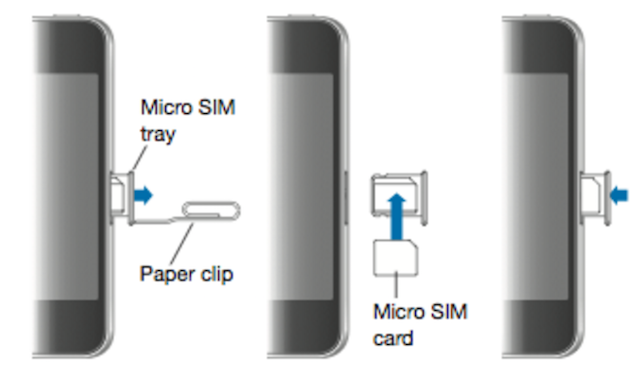
Source of image: quickwebtips.info
Once you remove the SIM Card, inspect it for scratches and do the same for your iPhone’s SIM-Tray.
If everything looks good, follow again the same steps, insert your SIM-Card and power on your iPhone.
If the SIM Card not working issue was due to a SIM Card misplace, then it should be fixed.
2 – SIM Card not working due to multiple wrong entries of PIN
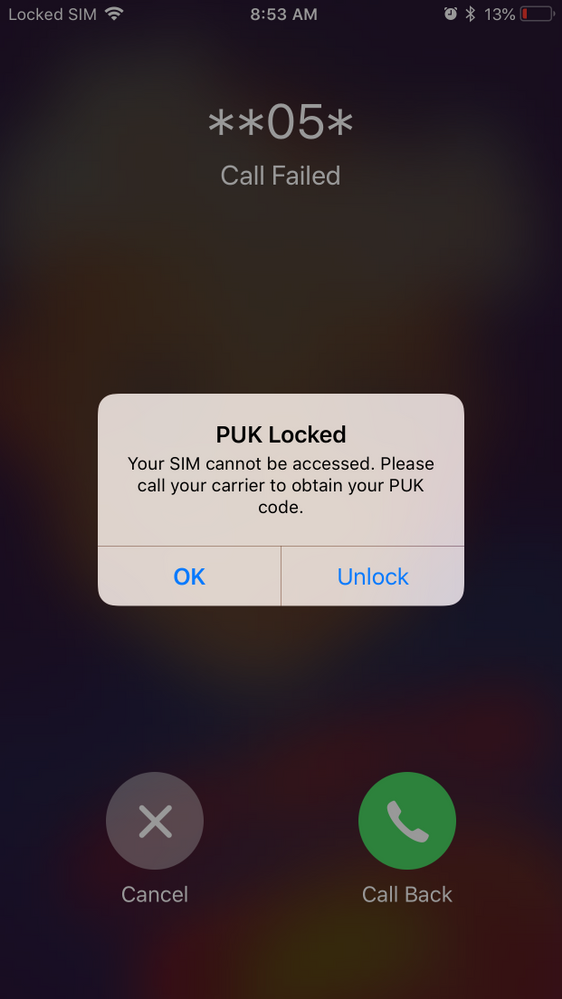 Setting up your iPhone to request your PIN number everytime you open it, is good for extra security but it may cause you a lot of issues if you forget it.
Setting up your iPhone to request your PIN number everytime you open it, is good for extra security but it may cause you a lot of issues if you forget it.
For instance, if you wrongly mistype your PIN number a few times, your SIM will get locked and it will ask you for the PUK code.
With the purchase of a SIM Card, the carrier will give you its PIN and the PUK number printed in a note. So, if you accidentally got your iPhone locked you could easily type the PUK number and get it unlocked. If you are like me, then most likely this piece of paper that had the PIN and the PUK numbers will be somewhere inside a drawer below a ton of other papers.
The good news is that you do not have to spend hours searching for that note, you can quickly call your Mobile Network and ask them for your PUK code.
Once you get the PUK code, follow the On-Screen instructions to unblock your iPhone. If for any reason the PUK code does not work, stop immediately and call your mobile network again. If you mistype your PUK code more than 10 times, it will block the SIM card!
3 – Update Carrier Settings fix
The only way your Carrier’s Setting may caused the SIM Not working issue is if they changed for some reason their configuration OR if you changed phone company and the settings were not updated.
The procedure is as follows:
- Go to “Settings“
- Then to “General“
- And then tap on “About“
If an update is available it should automatically pop out a notification for you.
It is possible to update manually your iPhone’s Carrier Settings and it will not cause you any issues if you do something wrong. You can read more to Apple – View and Edit your Access Point Name on your iPhone.
4 – Identify SIM, Blacklist & iCloud Lock issues fix
 As an iPhone IMEI Unlock Check company, most of our users have the SIM Card not Working problem due to a SIM, Blacklist or iCloud Lock.
As an iPhone IMEI Unlock Check company, most of our users have the SIM Card not Working problem due to a SIM, Blacklist or iCloud Lock.
Having a SIM-Locked, Blacklisted or iCloud Locked iPhone will prevent your device from using other SIM Cards, which is the reason that we include this case to the SIM Card not Working topic.
In order to fix this issue, it is important to know if your iPhone is Locked, Blacklist, iCloud Locked or a combination of them.
Once you know what kind of a lock causes the SIM Card not working issue, you will be able to pick the right unlocking service.
The best way to identify what is wrong with your iPhone, is the iPhone IMEI Unlock Check service.
5 – Update iOS version to fix
We left this solution as a last resort, since it will take time and it will basically reset everything to your iPhone.
Most likely the SIM Card not working issue should be fixed by now, but if you are in the 10% of those cases that could not fix it, you are both unlucky and lucky.
Unlucky because you will have to spend around 30 minutes for this solution, and lucky because this will definitely fix it!
We will not list all the steps here, since Apple already did this with 2 great tutorials.
You will have to follow two steps:
We suggest first checking for updates. If your device has the latest iOS version, then you can go ahead and Restore it.
Conclusion on SIM Card Not Working Fixes
We wish that there was only one solution to this problem, but iPhones are complicated devices, which means that troubleshooting an issue takes time.
We suggest starting from #1 and leave #5 as a last resort, since it takes a lot of time.
However, do not forget to use the two quick solutions that we have to the top of our “A complete Guide to fix the SIM Card not working issue” article, since you might get lucky and fix it within a few seconds.
Hi, I have on iphone xs max sim locked, due to unpaid bill, I am in Mali 🇲🇱. The first owner buy it from Sprint in USA, need your help to unlock my phone
Hello Nasser,
Do you know the SPCS status of your Sprint USA iPhone?
Cause the Sprint USA IMEI Unlock service only support Sprint iPhones with SPCS status “YES”.
If you do not know that, I suggest getting our Sprint IMEI Check service.