How to Unlock my iPhone without being an expert?
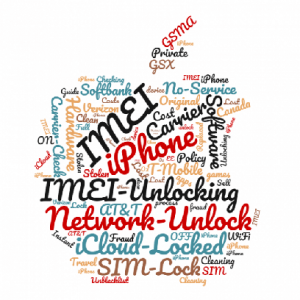
After over 10 years in the iPhone Unlocking market, we can safely say that the unlocking guides and tutorials on the internet are very confusing and, in most cases, very misleading (Except from Apple’s carrier unlocking tutorial).
Even though we offer iPhone Unlocking solutions, our main service is iPhone IMEI Unlock Checking.
I strongly believe that our posts and pages contain very objective information on how to check and unlock an iPhone.
So, to this post, we want to give you some insights on how to properly identify the lock status of an iPhone and unlock it without having to be an iPhone Unlock Expert or spend a fortune.
Are you sure that your iPhone is Locked?
Before starting the online research for “How to Unlock my iPhone” guides, it is important to know the following:
- Is my iPhone really locked?
- If yes, what kind of lock it has?
- Do I know exactly what Unlocking service my iPhone needs?
- Can my iPhone get Unlocked or not?
- Which iPhone Unlocking company should I use?
Let’s answer one by one the above questions as briefly as possible, so within the next few minutes you will be able to properly identify if your iPhone is locked, what kind of lock it has, if it can get unlocked and which iPhone Unlocking company to use.
Is my iPhone really locked?
Most of our users have issues using their iPhones and their next logical step is to assume that their device is locked.
This is not untrue, since by definition an iPhone that cannot operate properly, is considered as locked.
But, the “1 million dollar question” is, What kind of a lock?
What kind of lock my iPhone has?
This is our area of expertise, since we focus on iPhone IMEI Unlock check services.
We already wrote a post with the title “How to Unlock a Locked iPhone – An Easy to Understand Guide for 2020” which includes a very detailed analysis of all the available iPhone locks. If you have 10 minutes to spare, we highly suggest reading it, else you can check the following list:
There are 5 kinds of iPhone locks:
- Locked iPhone due to Passcode
- Network Locked iPhone
- Locked iPhone due to Blacklisting
- Locked iPhone through iCloud
- Worldwide iPhone Lock (Chimaera Policy)
Depending on the lock your iPhone has, it requires a different unlocking method.
So, let’s quickly see how to identify your iPhone’s lock.
Passcode Lock
If you see the following screen to your iPhone, then it has a Passcode Lock.
Be careful not to try multiple passcodes, since it may get “disabled” for a very long time.

Network Lock
If you cannot get a signal to your iPhone by using two or more SIM-Cards, then it means that your iPhone is Network (or SIM/Carrier) Locked.
Unfortunately, you cannot tell which Mobile Network is locking it, which means that an iPhone IMEI Unlock Check service is mandatory.
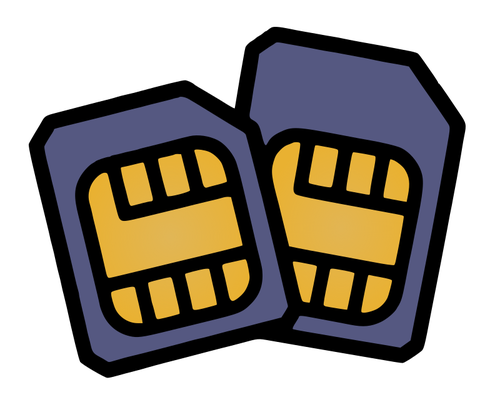
Blacklisted iPhone
This is not 100% accurate method, but it will give you a hint.
If you see below the signal bar the “No Service” message, it means that this iPhone can use that particular SIM-Card, but it has issues connecting to that network.
Most likely it is Blacklisted.
For 100% accurate and up to date conclusions, an iPhone IMEI Unlock check is required.
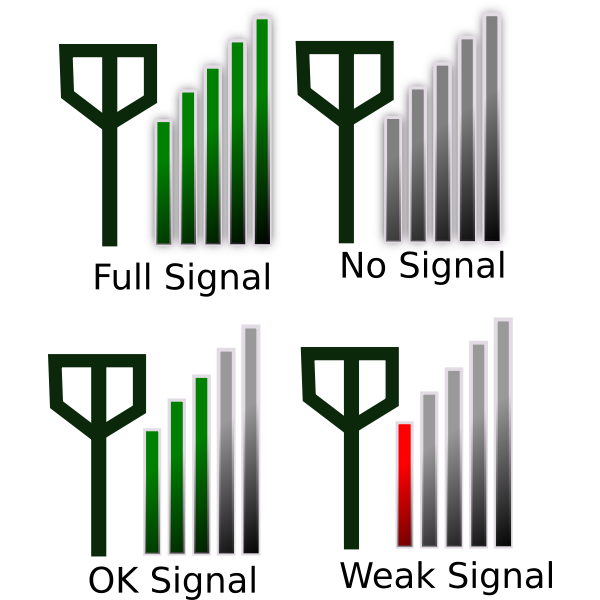
iCloud Lock
If you see the following screen to your iPhone, the it is iCloud Locked.
However, if you can successfully type in the Apple ID and password (For instance if the previous owner give them to you) then you will not have any iCloud Lock issues.

Worldwide Lock
This is a very tricky situation, since it is not possible to identify that policy (Chimaera Policy) by just looking an iPhone.
The symptoms may be similar to a Network Locked and Blacklisted iPhone, but you cannot safely state that it has a Worldwide Lock.
In some cases, you might see the “There is a problem with your iPhone.” error message to your iPhone’s screen.
For 100% accurate and up to date conclusions, an iPhone IMEI Unlock check is required.
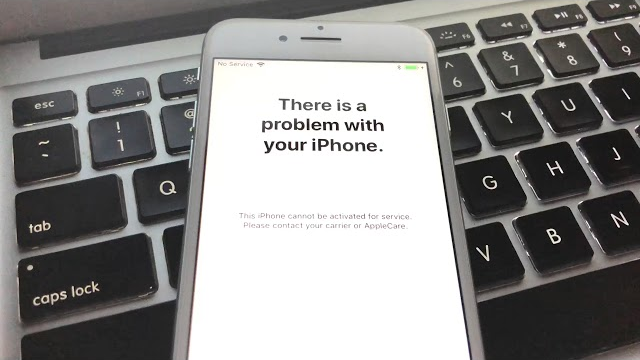
Do I know what unlocking service my iPhone needs? Is it possible to unlock it?
If you do not want to check your iPhone with an IMEI Unlock check service, it is very difficult to know with 100% guarantee what kind of lock your iPhone has.
One very common example is the following:
If your iPhone is iCloud Locked, it is not possible to use different SIM-Cards to check the Network Lock status nor the Blacklist status. Which means that in the worst case scenario, your iPhone my be iCloud Locked, Network Locked and Blacklisted at the same time.
This is why we focus on iPhone IMEI Unlock Check, because our reports can “bypass” the iCloud Lock and look deeper on an iPhone’s whole status.
For such cases, our report will not only explain the exact status of your iPhone, but all possible unlocking solutions.
Which iPhone Unlocking company should I use?
This is entirely up to you to decide which unlocking company to pick.
With our iPhone IMEI Unlock Check report you will have the following information:
- A full report of your iPhone with detailed explanation of all aspects
- The kind of lock(s) your iPhone has
- Available unlocking solutions
- Title of the required unlocking services
After receiving our report, you will know exactly what service(s) your iPhone needs to start using it again.
The solutions can either be ordered by us or you can find a different iPhone Unlocking supplier that offer the same service. We will write the title of the actual unlocking service so you can do your own research afterwards.
After all, our goal is to help you to unlock your iPhone; it is not necessary to get the unlocking services through us (Other suppliers might have better prices than us if they are specialized to those services).
Also, if your iPhone has more than one lock OR a very difficult one, our iPhone Unlock Experts will give you the best possible solution and suggestion.
In some cases, it does not make sense to unlock it, since the costs might get extremely high.
In other cases, there might not be any unlocking solutions available.
This means that you are free to do an online research to other iPhone Unlocking companies.
Conclusion on “How to Unlock my iPhone without being an expert”
As you can see, there is no need to be an iPhone Unlock Expert to figure out if your iPhone is locked and how to unlock it.
The above tips that we gave you, will partly show you if your iPhone has a lock issue, but you will still not be able to figure out the whole history of your iPhone.
There is no need to be an expert on something, you only have to find the expert to do it for you.
This is what we are good at and this is why our iPhone IMEI Unlock check is our best-selling and most popular service.