Trying to get your iPhone iCloud Unlocked?
iPhone iCloud Check Service
We will use your IMEI info to check your iPhone status in our database anonymously.
Find out if your "Find my iPhone" status is CLEAN or LOST with our Instant IMEI iCloud Status Checker.
Definition:
The iCloud Check is a service that can identify the Find My iPhone & iCloud status of ANY Apple device. Knowing the iCloud status of a device before purchasing it, can save you tons of money.
The “Find My iPhone, iPad, iPod Touch, Mac, Apple Watch or AirPods” and the iCloud status can be either a great security feature for its owners OR a great misfortune for those that bought them.
For their owners, it is a very helpful feature which allows them to track them down if they got stolen or if they simply lose them.
For those that bought them from an online store or from a random seller, they will get in a very difficult position to either remove it (With an iCloud IMEI Unlock service) or track down the original owner and request a removal.
iCloud Check (Find My iPhone Check or iCloud IMEI Check)

Many companies offer an iCloud Check by using different names, such as Find My iPhone or iCloud IMEI Check services.
They are exactly the same.
Since we briefly explained what an iCloud Check is, let us show you:
- How this report looks like
- How you can read it
- What results are the dangerous ones
How an iCloud Check Report looks like
Depending on how companies choose to present their findings, you will come across many different ways of an iCloud Check report. Do not worry though, since it is easy to understand the results if you know what to look for.
The Find My iPhone status, usually has two values:
- ON (Which means that this feature is activated)
- OFF (Which means that the owner did not activate it)
The iCloud status value, depends on the Find My iPhone status and it can have the following values:
- OFF (This will not appear, since if the Find My iPhone is OFF the iCloud status is also OFF)
- CLEAN (The owner simply activated Find My iPhone)
- LOST / ERASED (The owner has reported this device as LOST to the iCloud / Erased means that the owner also deleted remotely everything)
Please check below some samples:
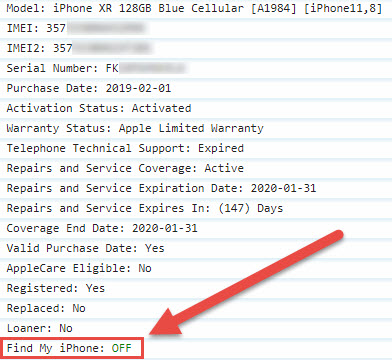
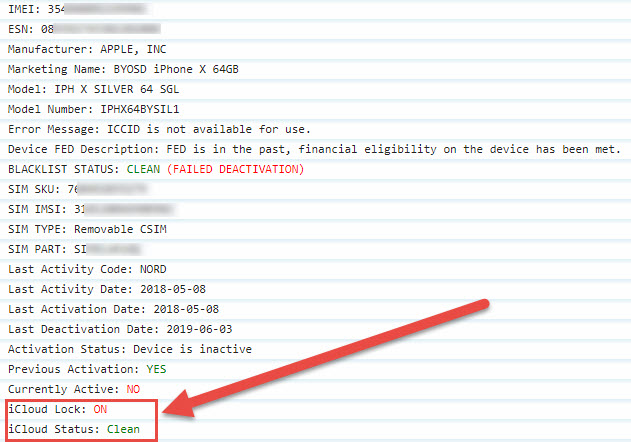
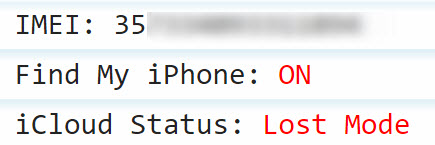
How to read iCloud IMEI Check report values
The default “Find My iPhone” and “iCloud” status value of a brand new device is OFF.
This means that the device is not activated with an iCloud account and it is ready to get activated by a new one (Hopefully yours!).
Find My iPhone Status:
![]()
The first thing you should look for, is the Find My iPhone status. The desired value is “OFF“, so you will be the one to activate it with your own iCloud account.
![]()
If the “Find My iPhone” status is “OFF“, the iCloud status will not be visible (It is considered “OFF” too).
![]()
If it is “ON“ then this device is activated with an iCloud account and it is considered iCloud Locked (Which means that you need to iCloud IMEI Unlock it).
![]()
If the “iCloud status” is “CLEAN“, it means that the device is iCloud Locked (You should avoid purchasing this device – If you already bought it, check our iCloud IMEI Unlock page).
![]()
If the “iCloud status” is “LOST or ERASED“, it means that this device was stolen by someone and sold it illegally. It goes without saying that you should not purchase Lost or Stolen devices. If you already bought it, then the only solution is to ByPass the iCloud Lock and locate & content its original owner.
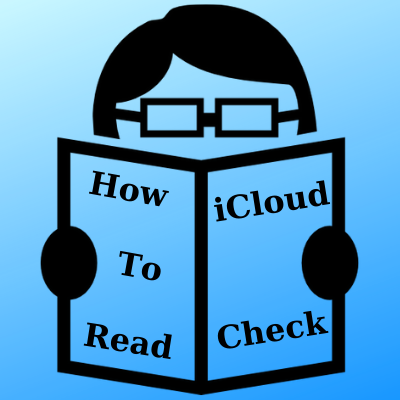
Dangerous Results of an iCloud Check report
If the values are not “OFF” then the device is considered iCloud Locked.
Devices that are iCloud Locked are very expensive to unlock and in some cases it is not even possible to unlock them.
So, the following “Find My iPhone & iCloud” values are very dangerous:
- Find My iPhone = ON
- iCloud Status = CLEAN, LOST & ERASED
Conclusion for iCloud Check & iCloud Locked devices
When it comes to buying second hand Apple devices the iCloud Check service will help you to identify if they are iCloud Locked or not.
You should avoid purchasing iCloud Locked iPhones at any cost since you will not be able to use them properly (And in some cases they can be unusable).
If you are in the unpleasant position to already bought an iCloud Locked iPhone, there are solutions, but they cost.
For iCloud Locked iPhones with “CLEAN” status, you can purchase an iCloud IMEI Unlock service as long as your iDevice is eligible
For iCloud Locked iPhones with “LOST” status, you can get iCloud Bypass 2020.
For iCloud Locked iPhones with “ERASED” status, there is nothing you can do. You can only sell them for spare parts and cover some of your expenses.