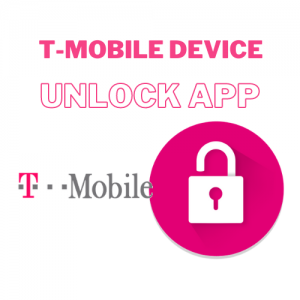The T-Mobile Device Unlock app is an Android app allowing you to request a SIM unlock directly from your device. There is NOT a Device Unlock app for iPhones!
Also, you cannot just install the T Mobile Device Unlock app on your device. If your device supports it, it will be PRE-installed. You cannot go to Play Store and just install it
TIP:
If you cannot find the Device Unlock app on your device, do not get frustrated immediately. Make sure that the app is not disabled or hidden.