Having a Locked iPhone is very upsetting and we know it not only by personal experience, but from our thousands of customers that we already helped (Over 140,000). So, let’s quickly dive into How to Check if iPhone is Unlocked with 4 simple methods:
- Through iPhone’s Settings
- With at least 2 different SIM Cards
- By Calling your Local Carrier
- Through an online IMEI Check service
#1 Check if iPhone is Unlocked through iPhone’s Settings
A very old but effective method is to check your iPhone’s Cellular Data Network option.
If the “Cellular Data Network” option can be found to your iPhone’s Settings then your iPhone is Unlocked.
- Go to “Settings”
- Tap on “Cellular”
- Try to find the “Cellular Data Options” label
- Tap on it and see if the “Cellular Data Network” option it there
#2 Check if iPhone is Unlocked with 2 different SIM Cards
For this method you will need two different SIM cards (From different Mobile Networks).
You will have to place both of those SIM-Cards (One at a time of course!) to your iPhone’s SIM-Tray and see if you will get a carrier signal.
If you can get a signal and make Phone calls with both of those different SIM-Cards, then your iPhone is Unlocked.
- Turn OFF your iPhone
- Eject the SIM-Tray (Use the special eject tool) and place the first SIM-Card
- Turn ON your iPhone and check its screen
- If it has a signal and you can make phone calls, your iPhone is Unlocked
- If it has no signal and on the iPhone’s Screen there is an Error Code (SIM Invalid or SIM Not Supported), then your iPhone is Locked
- Do the same procedure with the second SIM-Card
#3 Check if iPhone is Unlocked by Contacting your Local Carrier
Normally, Mobile Networks do not disclosure such information to random users, but it will only take you a couple of minutes to test this method.
- Find the IMEI number of your iPhone
- Call the Local carrier you want to use
- Ask them if your iPhone will be compatible with their network
- They will ask you about your iPhone’s IMEI number and you should provide it to them
- Then, they will inform you if your iPhone is compatible with them
- If they do not inform you about its SIM-Lock status, go ahead and ask them
- Most of the times, they will share with you that information, since you express your interest in becoming a customer to them
#4 Check if iPhone is Unlocked through an Online IMEI Check service
The SIM-Lock status of an iPhone resides in the GSX databases. Certified and Authorized IMEI Check companies have access to those databases and they can inform you about the SIM-Lock status of your iPhone with an iPhone IMEI Check service.
Those services are not for free though and their price ranges between $5 to $15. Usually, those services will also include other information as well, such as Blacklist status (If an iPhone is reported as Lost or Stolen).
Some things to consider before choosing an online IMEI Check service:
- Must have Access to GSX & GSMA databases
- Must be able to provide Instant Results (Only a few of them can do that)
- Must have PayPal as their payment method (To be able to request a refund if their report is not accurate)
- Must be able to offer Customer Support in case you have questions about the IMEI Check report
Although many companies support most of the above values, we managed to create a script that is able to provide you a full iPhone IMEI Check report within 10 seconds.
Conclusion on Checking if an iPhone is Unlocked methods:
Our iPhone IMEI Unlock Check tool is ideal for people that want to check if an iPhone is Locked, Blacklisted, Under Contract, has Financial issues and iCloud Locked, before buying it.
Of course, we highly recommend using all the above free methods to quickly find our if your iPhone is Unlocked.
On the other hand, a used iPhone might have other hidden issues, which is where we come in. We offer full iPhone IMEI Check services, which will search and identify all active and “lurking” lock issues an iPhone might have!